Часто задаваемые вопросы
Облачная электронная подпись (ОЭП) – это аналог собственноручной подписи в электронном формате, которая содержит в себе цифровые символы с необходимыми данными о её владельце. ОЭП является квалифицированной электронной подписью и соответствует следующим признакам:
- получена в результате криптографического преобразования информации с использованием ключа подписи;
- позволяет однозначно определить лицо, подписавшее электронный документ;
- создается с использованием средств электронной подписи, которые лицо, подписавшее электронный документ, способно сохранять под своим контролем;
- ключ проверки электронной подписи указан в квалифицированном сертификате;
- для создания и проверки электронной подписи используются средства электронной подписи, получившие подтверждение соответствия требованиям, установленным в соответствии с Законом Кыргызской Республики "Об электронной подписи".
ОЭП можно получить в:
- Центрах обслуживания населения (ЦОН);
- Центрах обслуживания предпринимателей (ЦОП);
- Центрах гражданского и цифрового образования (ЦГЦО);
- Местные территориальные упрвления (МТУ);
- Посольства и консульства Кыргызской Республики, находящиеся на территории других стран;
ОЭП предоставляется на бесплатной основе только лицам, достигших совершеннолетия при наличии паспорта. ОЭП выдается сроком на 1 год с момента получения!
Для получения ОЭП необходимы следующие документы:
- для физических лиц – паспорт;
- для юридических лиц – следующий пакет документов, указанных здесь.
Простая электронная подпись (ПЭП) – это электронная подпись ключ подписи которой совпадает с самой электронной подписью (коды, пароли и иные идентификаторы). ПЭП является неквалифицированной электронной подписью и соответствует следующим признакам:
- получена в результате криптографического преобразования информации с использованием ключа подписи;
- позволяет однозначно определить лицо, подписавшее электронный документ;
- позволяет обнаружить факт внесения изменений в электронный документ после его подписания;
- создается с использованием средств электронной подписи, которые лицо, подписавшее электронный документ, способно сохранять под своим контролем;
Единая система идентификации (ЕСИ) – это автоматизированная система, которая агрегирует методы идентификации и авторизации, предусмотренные законодательством Кыргызской Республики. Данная система позволяет пользователю;
- использовать единую учётную запись для авторизации в различных государственных информационных системах, интегрированных с ЕСИ;
- избежать множественных регистраций в разных системах государственных органов;
- обеспечивает безопасное взаимодействие пользователя и информационной системы, подключенной к ЕСИ.
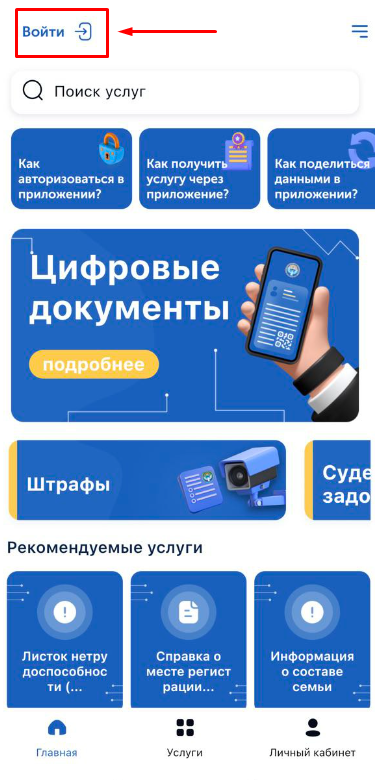
1. Скачать мобильное приложение
2. Нажать на кнопку «Войти»
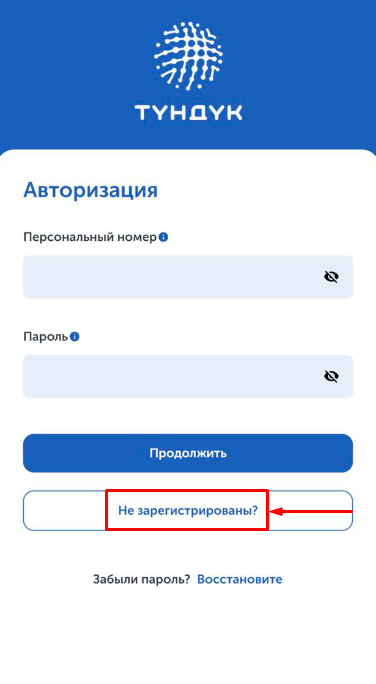
3. Нажать на кнопку «Не зарегистрированы?»
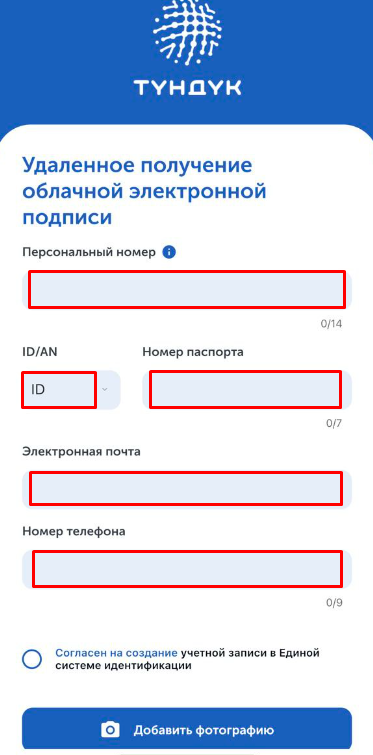
4. Заполнить поля (ПИН, серию и номер паспорта, эл. почту и номер телефона)
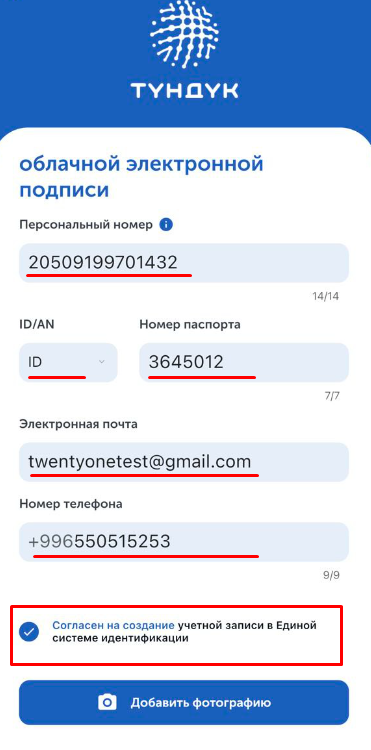
5. Отметить согласие на создание учетной записи в ЕСИ
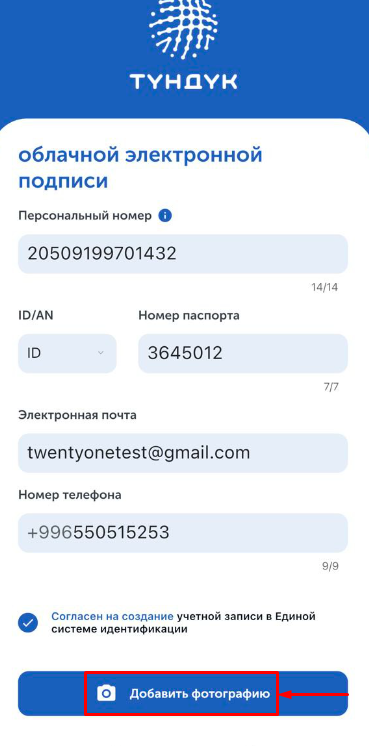
6. Нажать на кнопку «Добавить фотографию»
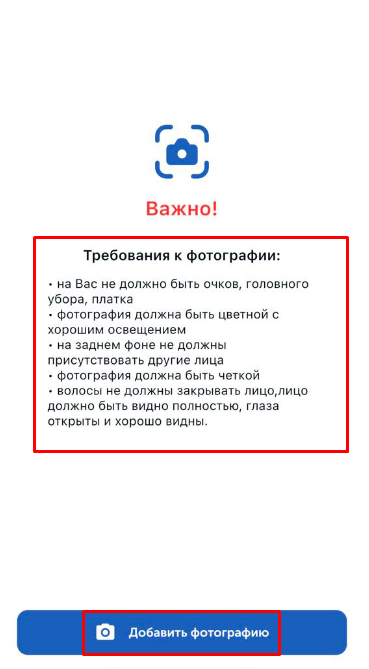
7. Ознакомиться с правилами фотографирования, нажать на кнопку «Добавить фотографию»
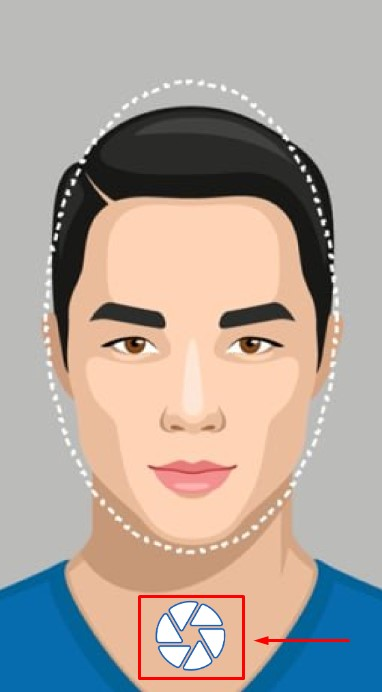
8. Сфотографироваться, нажать на зеленую галочку

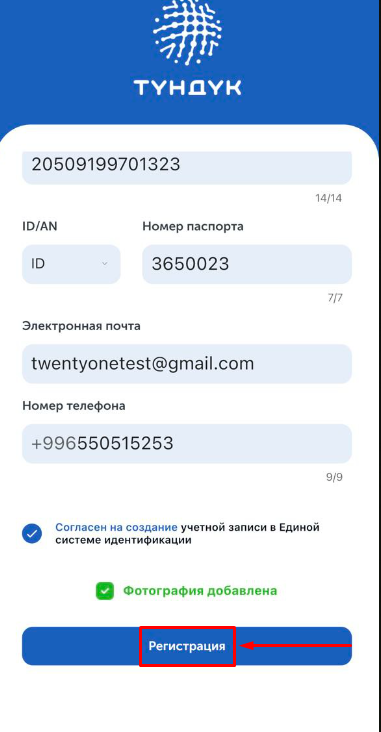
9. Нажать на кнопку «Регистрация»
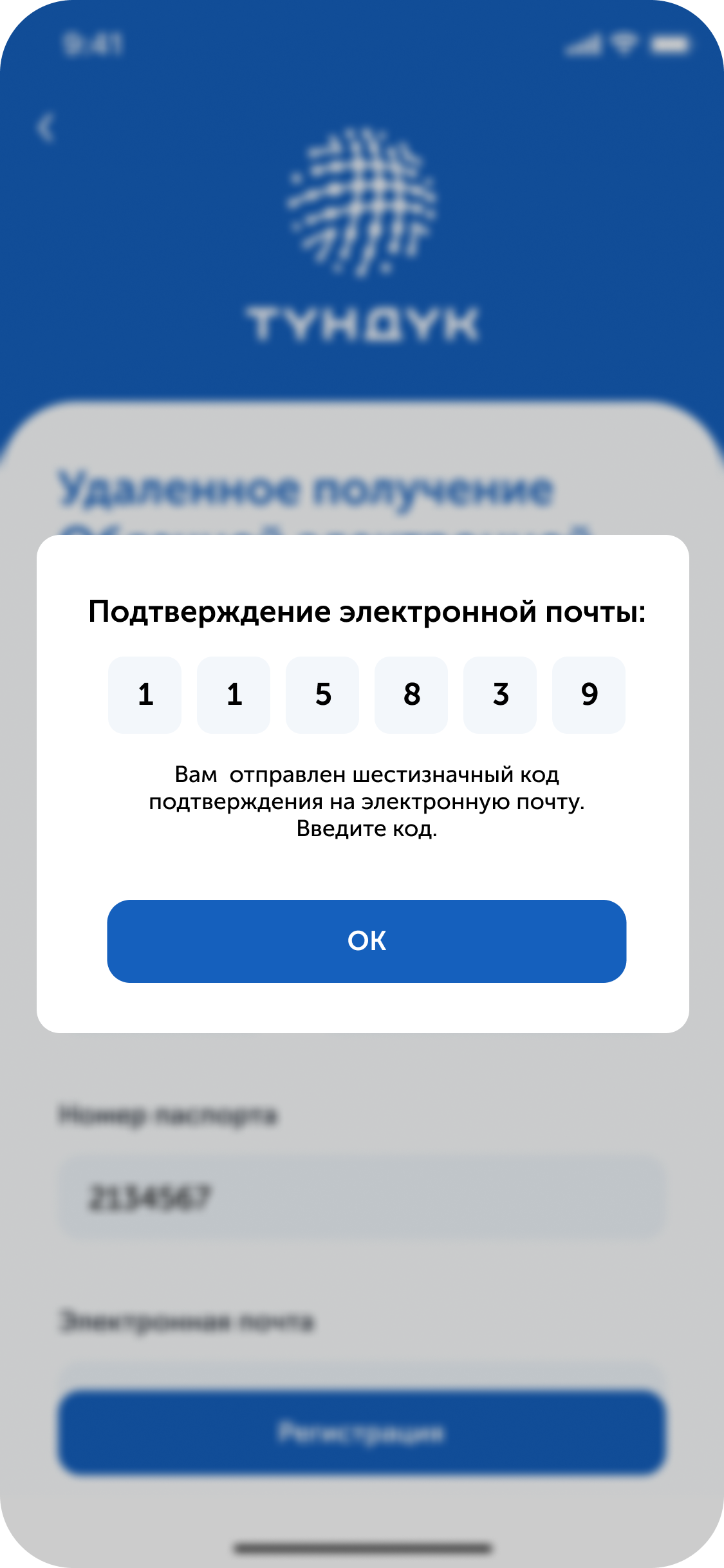
10. Подтвердите почту. На указанную почту направлен код
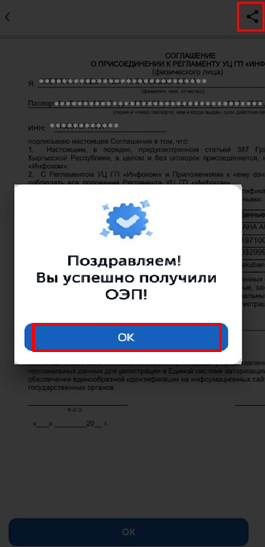
11. ОЭП получена! Нажмите на кнопку «ОК» для просмотра соглашения
12. Соглашением можно поделиться (кнопка «Поделиться» сверху), при нажатии на кнопки «ОК» внизу-переход на страницу авторизации
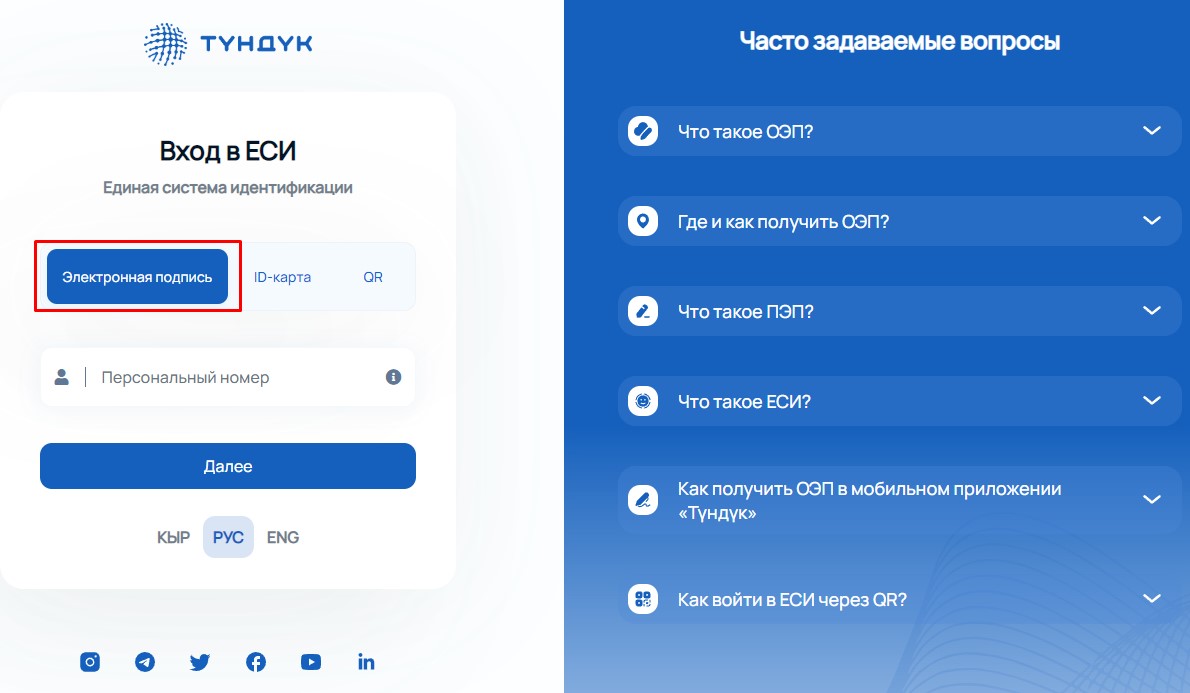
1. Выберите способ входа через «Электронная подпись»
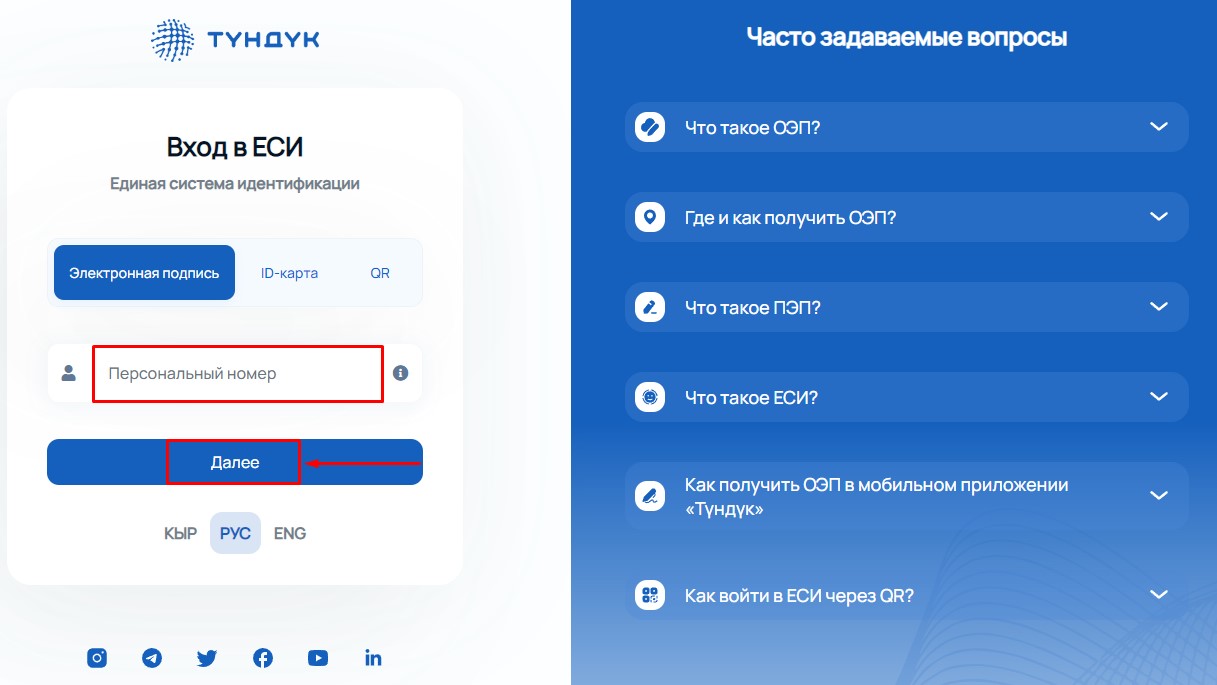
2. Введите персональный номер и нажмите кнопку «Далее»
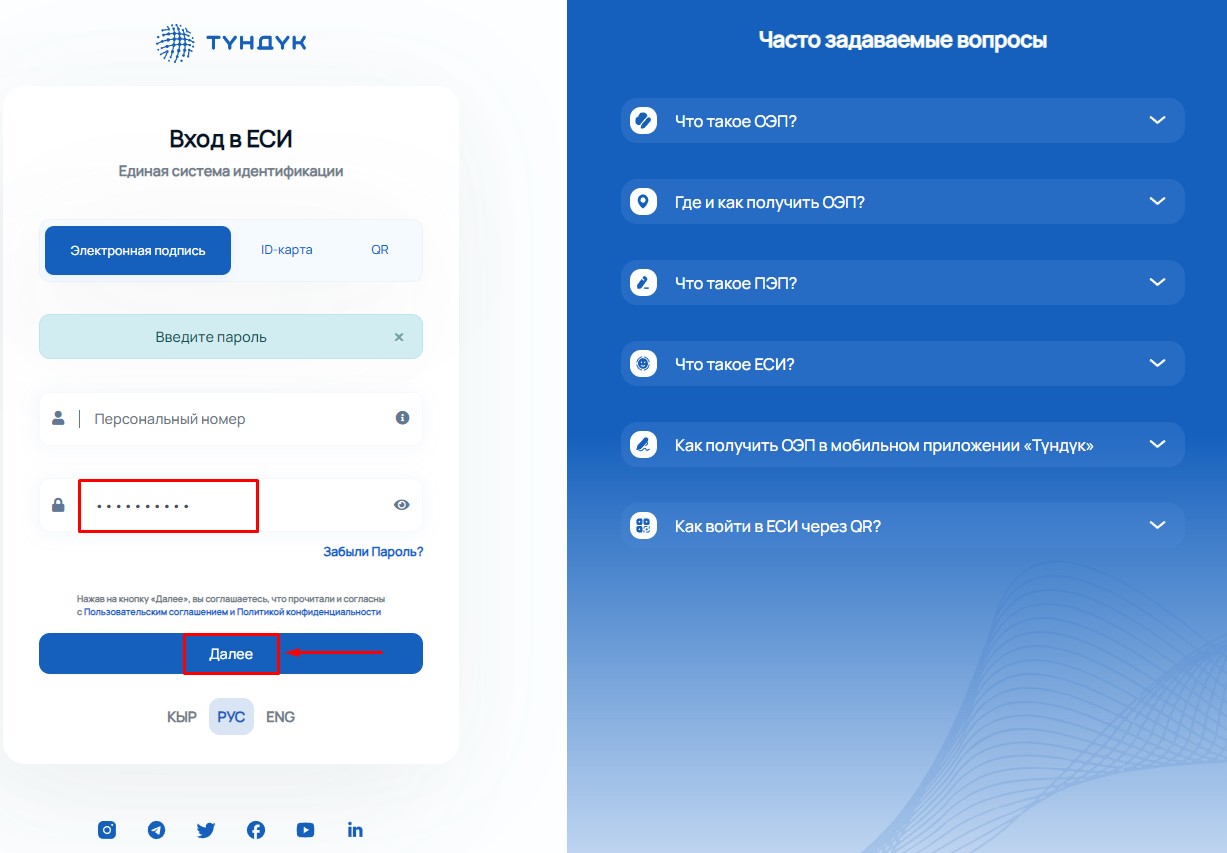
3. Введите пароль и нажмите кнопку «Далее»
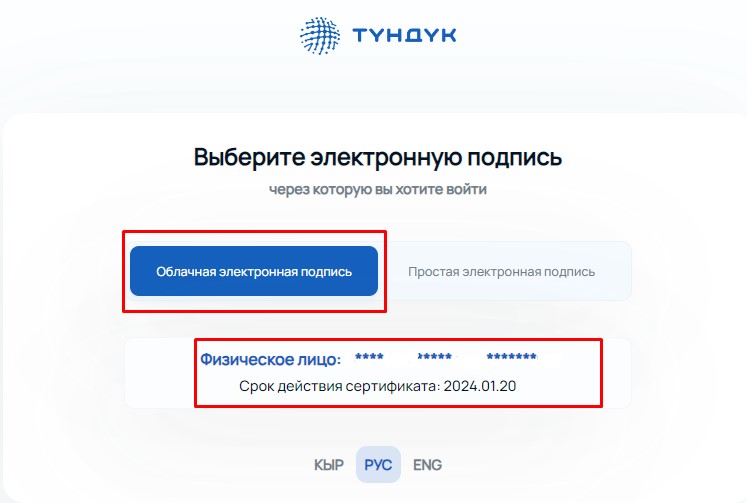
4. Выберите «Облачная электронная подпись» и нажмите на сертификат, через которую вы хотите войти
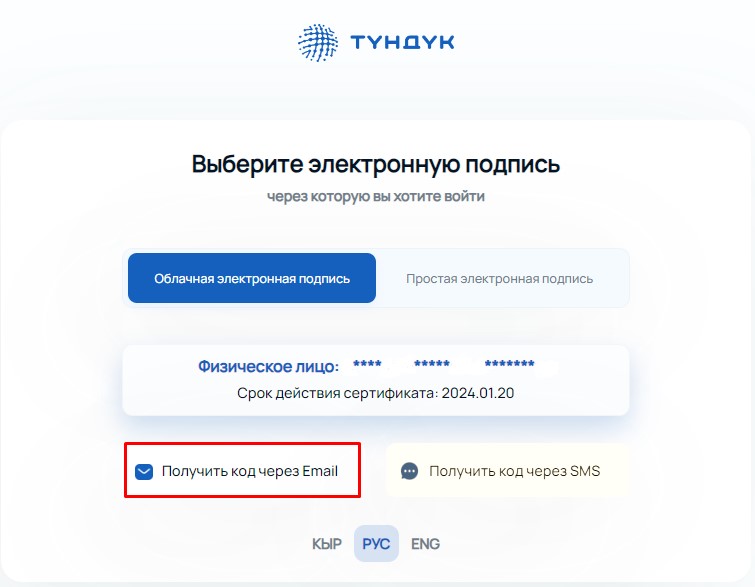
5. Выберите «Получить код через Email»
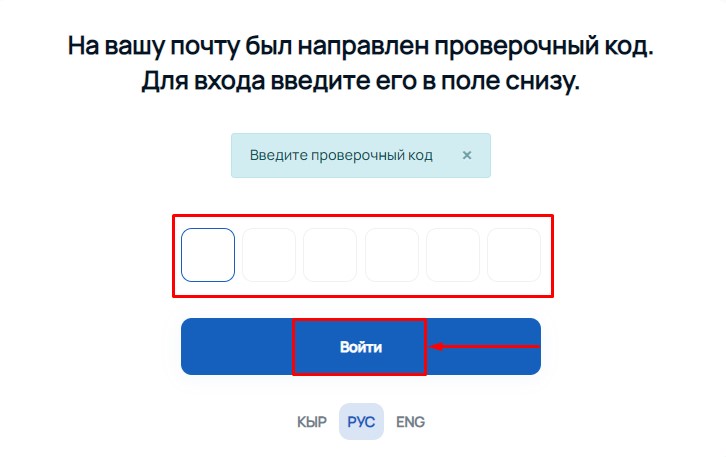
6. Введите проверочный код, который был направлен на вашу электронную почту и нажмите кнопку «Войти»
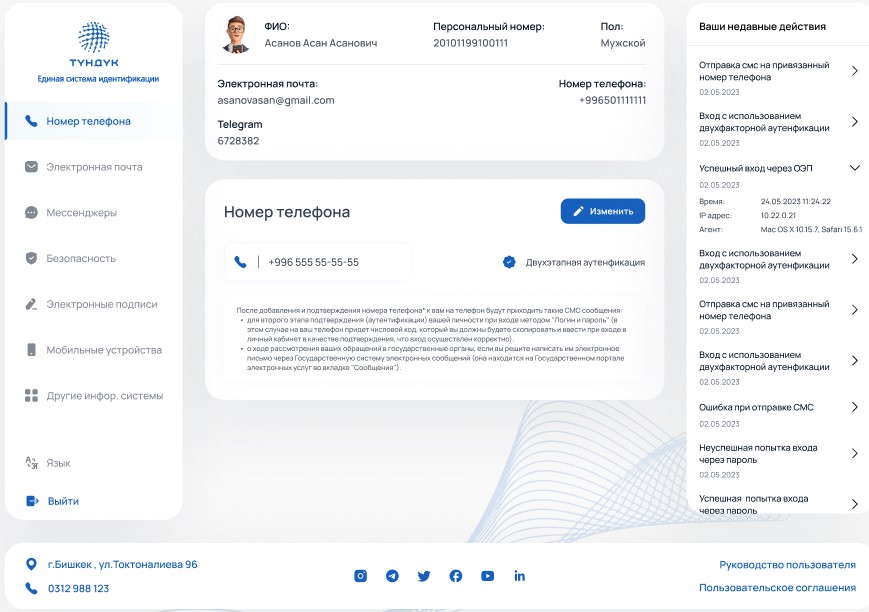
7. Поздравляем! Вы успешно прошли авторизацию
Для входа с помощью ID-карты, необходимо подключить кардридер к компьютеру, установить специальное программное обеспечение TumarCSP и Cryptosocket (их можно скачать на официальном сайте ГП «Инфоком»).

1. Выберите метод входа «ID карта»
2. Вставьте свою ID-карту в кардридер
3. Введите 4-х значный код от Вашей ID-карты, который вы установили при получении паспорта
4. Нажмите кнопку «Войти»
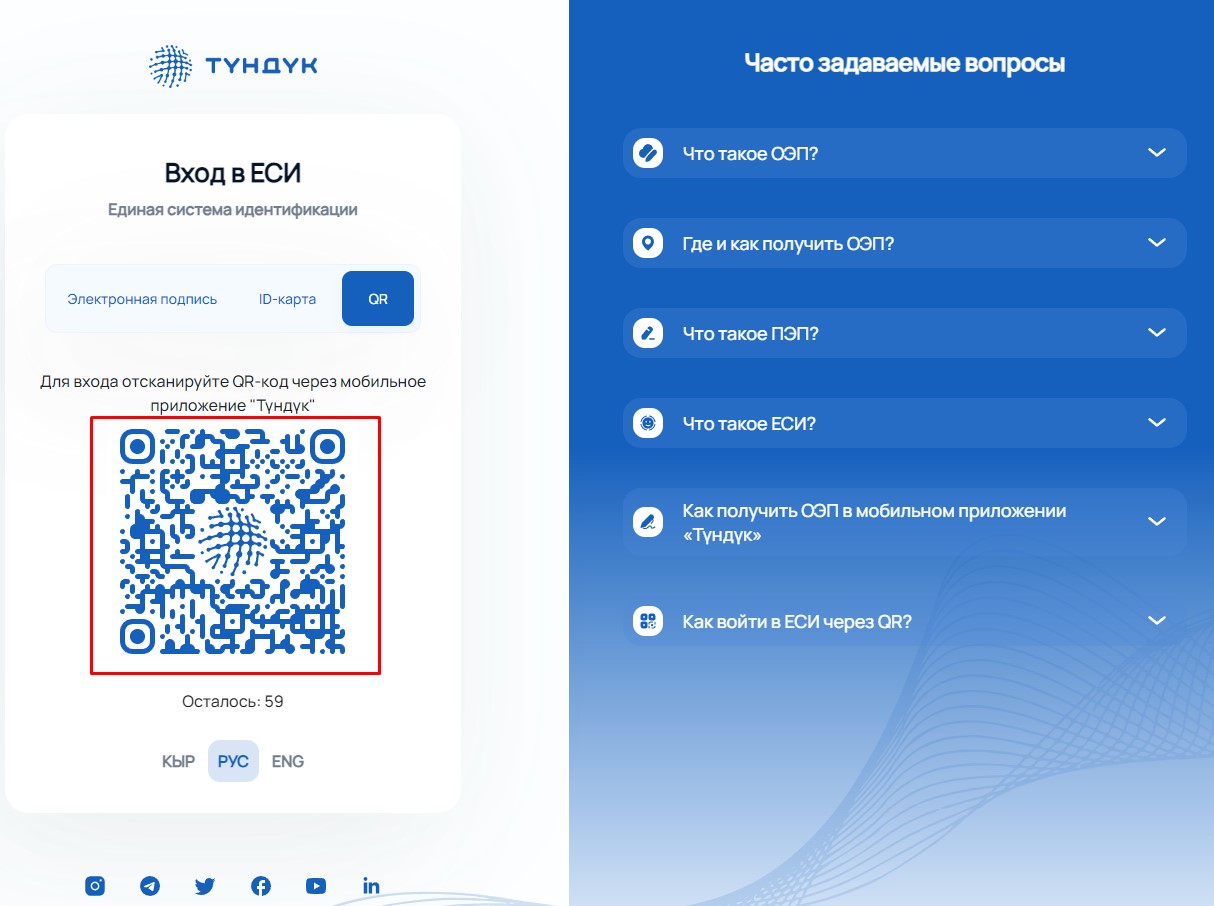
1. Выберите способ входа через QR-код

2. Войдите в мобильное приложение «Түндүк» и авторизуйтесь
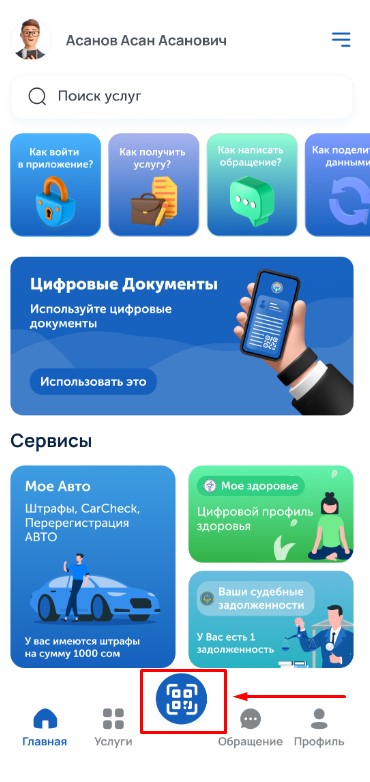
3. На главной странице мобильного приложения нажмите на кнопку «Сканировать»
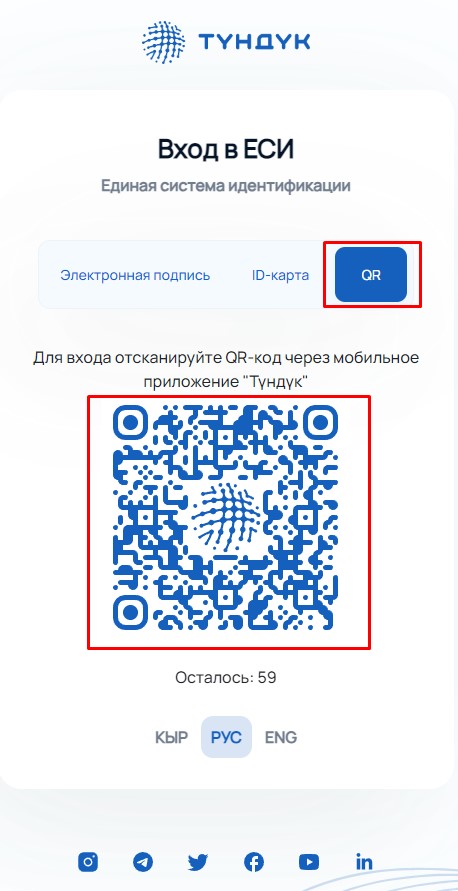
4. Отсканируйте QR-код, показанный на экране компьютера
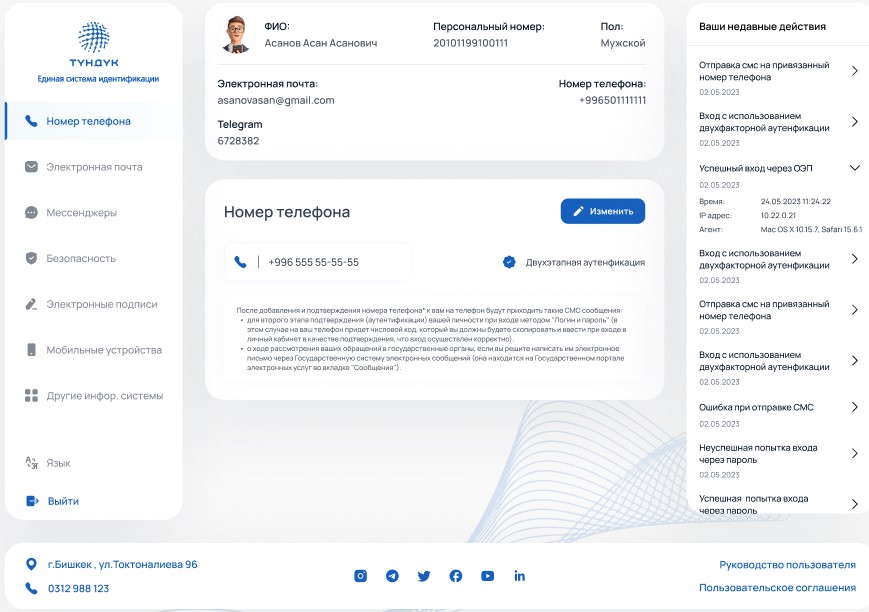
5. Поздравляем! Вы успешно прошли авторизацию
В информационных системах налоговой службы авторизация через QR-код временно недоступна